The reviewer has been compensated in the form of a Best Buy Gift Card and/or received the product/service at a reduced price or for free.
How do you listen to music at home?

I recently asked this over on my personal Facebook, as I got ready to start reviewing the new Chromecast Audio. Because at first, I couldn’t figure out why I would need such a thing? I already have wireless speakers – I have several different ones around the house and patio. I stream my Pandora channels from my iPad to the speakers using bluetooth. It all works great, no complaints. I’d never really thought much about it, or considering doing it differently. If it ain’t broke, why fix it, right?

But then. Oh…. but then. Then Best Buy sent over a set of these cool little gadgets. The Chromecast Audio. They’re cute little guys, crazy-simple to set up, but oh baybay baybay, they have totally ramped my rockin’ up a notch or ten. I’m in loooooove. Here’s why:
-They respect the elderly. Yes, that’s right, the Chromecast Audio allows you to play music on any speakers, no matter how old they are. You just plug them into the back of the speaker, then plug into the wall, and bam! it lets you stream your favorite jams into your favorite speakers. Making the old, outdated, wired speakers cool again.
-Previously we streamed using bluetooth, but the Chromecast Audio uses Wi-Fi, and I can honestly tell a big difference! I’d never given much thought to using bluetooth, had no big complaints, never considered doing it differently. But with Wi-Fi, the sound is so much more clear, louder, richer. Even to my deaf old lady ears. Now my music can fully annoy not just the neighbors, but the whole neighborhood. :)

-Easy to set up. Seriously, as much as I love cool new stuff, my old muddled mom mind struggles with technology sometimes. But these are as easy as can be – plug one cord into the back of the speaker, then plug another into a power outlet, pop onto the app using your tablet or phone, and “cast” the music to the speaker. It could not be easier. Pinky promise. And the app walks you right through the steps, troubleshooting if needed. So quick and easy peasy.
-Another cool thing with streaming this way is that your music doesn’t get interrupted by phone calls or texts. The music streams along even while you do other things with your phone or tablet that you’re using to stream it! This is a big plus for us. During the summer we always have music out by the pool. My brother has awesome playlists, but every time Mr. Popularity would get another call, it would shut down the party. Not a problem anymore. Love this.
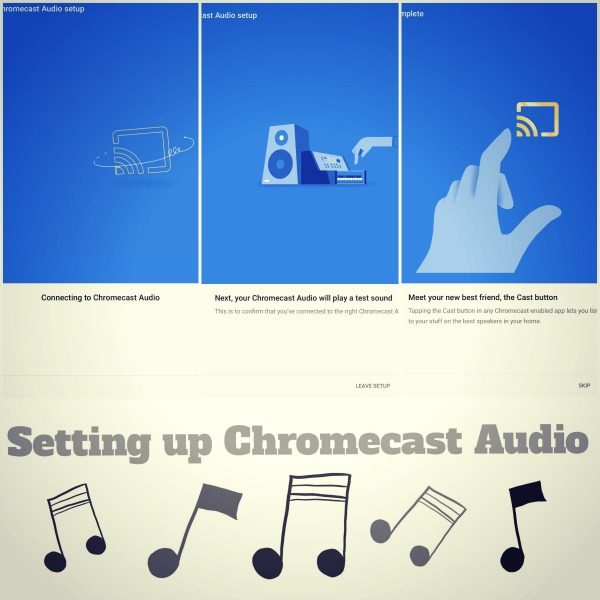
-You can use any of your favorite apps to “cast” your music to any speaker – Stream millions of songs, radio stations, and podcasts using Pandora, Spotify, YouTube Music, and Google Play Music. Find more at chromecast.com/apps. I’ve been using the paid Pandora subscription for at least 6 years now. But this motivated me to try some new services – new speakers, new music apps, who says you can’t teach an old dog new tricks? :)
-When streaming music from your phone using Wi-Fi, not only can you take calls, but you can use your phone as a remote, anywhere in the house, to change the song, adjust the volume, etc. And it doesn’t drain your battery the way bluetooth does.
-AND – one of my favorite features: This is an awesome, easy, and affordable way to fill your whole home with synchronous music. {Doesn’t that phrase make it sound way cool?} This means you can buy two {or even more!} Chromecast Audio gadgets, plug them into each speaker, and use just one device to rule them all, Lord of the Rings style. For me, this means when I entertain, guests will hear the same music as they come in, as they do in the kitchen, and again out by the pool. SO excited about this.

Find the Chromecast Audio at Best Buy – and be sure to pick up at least two, for fun synchronized music through your house. They’re already super affordable. But for extra savings, here are a couple of tips: Go to Ebates, look for current savings coupons for Best Buy, then click over to use the coupon on your purchase at BestBuy.com, and earn free cash back! If you don’t want to wait for shipping, choose Site to Store – almost everything I’ve ordered that way is ready same day or the next. Then, on TOP of that, you can join Ibotta. You get a free $10 bucks for signing up. Then search for the Best Buy rebates available. They’ve had them pretty consistently – you can get a percent of your purchase, a set amount for a certain item, depends what promo is going. But that’s just some extra free cash in your pocket for an awesome purchase you would have made anyway! Winning.



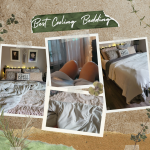
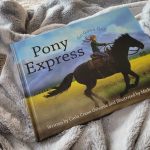















Id love this for the house,my guy is a total tech dude lol
I never even knew you could use wifi for music instead of BT – very cool!!!
Right? I mean, I guess I’d just never thought of it? But it really makes a HUGE difference, no joke!
Thanks for the article , it was very useful.
I have been wanting to get this.
I love my Chromecast for the TV. I will have to look into this for music throughout the house!
It is now on my Christmas List! This is perfect for my son…thanks for the review!