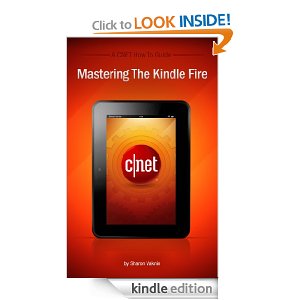Mastering the Kindle Fire… I bought my Kindle Fire as my Christmas present for myself, a few weeks ago. But – as excited as I was to finally buy one – and get a sweet deal on it too! – I haven’t sat down to really figure out how to use it. Life has been over-the-top crazy lately. One of my goals for next week is to fully learn to use that, as well as learn how to get the most out of my new Windows phone. I buy these gadgets to help me get organized and save time – but I’ve had no time to use them. *Sigh* Being a work at home mom has a lot of perks – but it’s a BUSY job!