Is the Mister going to be home for dinner? Does that business meeting conflict with basketball practice? Game night, girl’s night, date night… keeping everyone’s schedules straight in my work and family life is a herculean effort. To manage everyone’s coming and going, I need something more than just a place to jot things down (sorry, paper calendar). What I need is a system that truly supports me and helps me get through my day, one commitment at a time.
That’s why I can’t live without Google Calendar. Let me count the ways I love it: I can use it anywhere (so every device I have gets me where I’m going), it’s easy to share schedules, so I can coordinate efforts with co-workers and significant others, aaaand it’s free.
Watch this week’s Twirl to learn to see why gCal and I have a standing appointment….
Um, can you say life changing??
Ok, maybe that sounds dramatic. But for me – it’s true. Let me tell you a little story about how I found out about Google Calendar…. I have an incredibly packed full calendar. Between my family, freelance work, my Examiner column, and work for this site – there are a lot of deadlines, appointments, and commitments to keep track of. I was struggling to keep it all straight – and had asked around for suggestions. Google Calendar sounded like the best fit for me, so one night I open it up, and add a couple of things to it to see how it worked. Seemed cool, figured I’d mess around with it later the next day, when I had some free time.
Technology is Freaky Smart
The next morning, an alarm went off on my iPhone, reminding me of a conference call I had in an hour. Whaaaat the? I did NOT add an alarm for that??!! Then I realized, I had put that on the gCal. How the heck did it sync itself to my phone? I have no idea. Seriously, I’m tech challenged like that. {Which is why the tips from Digitwirl are so perfect for me} – but now, I’ve been sloooowly learning how it all works, and I can’t believe how much more organized I am!
Are you a gCal girl?
I can’t wait until Digitwirl shares some user tips about gCal, to help me learn all of the cool tools better. Do you use it too? If you’ve got questions – Head over to their Facebook wall to post ’em up! They are SO great at helping me whenever I need a great product suggestion, or when I need help figuring something out. These ladies are total genius rockstars, no lie. Check them out – Digitwirl on Facebook.
Find more Smart Solutions for Busy Moms, and Tech Tips Made Simple on Pinterest!
 Digitwirl is the weekly web show that offers simple solutions to modern day problems. In 3 minutes, Digitwirl brings busy women the very best time, money, and sanity-saving technology, and then teaches them how to use it, step-by-step. Digitwirl was created by technology lifestyle expert Carley Knobloch, who uses lots of technology to manage her busy life as mom of two and entrepreneur. Become a subscriber to get weekly show alerts and exclusive deals at Digitwirl.com, or follow Digitwirl on Twitter at @digitwirl.
Digitwirl is the weekly web show that offers simple solutions to modern day problems. In 3 minutes, Digitwirl brings busy women the very best time, money, and sanity-saving technology, and then teaches them how to use it, step-by-step. Digitwirl was created by technology lifestyle expert Carley Knobloch, who uses lots of technology to manage her busy life as mom of two and entrepreneur. Become a subscriber to get weekly show alerts and exclusive deals at Digitwirl.com, or follow Digitwirl on Twitter at @digitwirl.

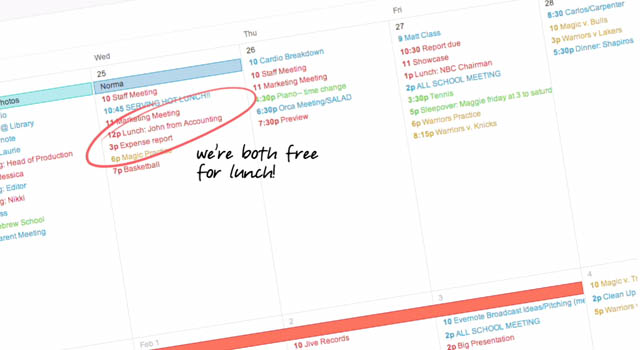
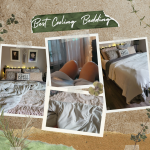


















I use Google Calendar for both my personal and blogging schedules. Saves me lots of headaches and my husband can check them too!
I use gcal for my blog, but I haven’t moved my personal calendar over yet – maybe soon!
I should use it more but I like pen & paper planners.. something about crossing the task off makes it feel DONE!
I use the google system. It is easy and sinks to my iPad. I love it for scheduling
What an intriguing idea. I will definitely check it out. I could use a little more organization myself.
Fun read. As a stay at home day, I can relate to a lot of this.
I didn’t even know Google had a calendar feature! Thanks for this, I’m going to try it (has to be better than Outlook).
Great ideas!
I love Google calendar. I use it for all of my clients (I’m a virtual assistant) and it is so easy to keep up with what everyone is doing that way. A real lifesaver, for sure!
I’ve looked at gCal. My PT gig uses Y! Calendar and I think it’s clunky. Because I don’t “do” mobile, I still prefer my week-at-a-glance paper calendar book that I carry with me everywhere! I keep my mileage in it, appointments, blog schedule, school schedule, assignments – everything!
I’ve never used Google Calendar before, this looks neat. Thanks for the post and tips.
Just hopped over from BAM blog bump. I need to check out google calendar! Sounds super!