Hi. My name is Meagan, and I’m addicted to Pinterest….
Anyone else here a Pinterest junkie too? It’s such a simple idea, you wonder why no one invented this sooner – and once you start using it, you wonder how we ever lived without it. I’m like a little Magpie on the web each day, collecting new shiny things I find. I used to have huge bookmark lists – But like Amber from Thrifty Ninja shows you in the video below – when you look at your bookmark lists, it’s hard to remember what each link goes to. With Pinterest, I can easily save all of those shiny bits of the web, categorize them into themed boards, and easily find inspiration when I need it. Perfection!
Getting Started on Pinterest
You’ve probably heard the warnings – Beware of joining Pinterest! You’ll get sucked in. You’ll spend hours dreaming and pinning pretty projects to make, organizing strategies you plan to use, recipes you’ll make…. tomorrow. You spend so much time pinning, you don’t have enough time left to DO any of those things you pin. Sometimes you’ll sit down with a glass of wine, to browse, and find yourself on a “pin-binge”, and as you re-pin more and more, you’ll start to hear a Charlie Sheen voice in your head yell, “PINNING!!” It’s ok. We all go off the edge a few times when we first get started. You’ll learn to manage it soon enough. And once you get the hang of it all, it will become one of your most useful tools on the web, guaranteed! Here are a few resources to check out, if you’re new to Pinterest, and need a little help getting started:
- Beginners Guide to Pinterest Basics: Blogworld.com, one of my new fave sites, does a really great job of covering the basics, and explaining why Pinterest matters.
- How to Make a Pinterest Post: Super simple step-by-step tutorial on how to embed images from Pinterest into your posts. Easy peasy and lots of fun.
Learn to Pin Like a Rockstar
Now that you’ve figured out the basics, you’re ready to pin like a rockstar. Since Pinterest isone of the fastest growing social media sites, ever – it’s definitely something you want to use to the fullest. If you’re a blogger, crafter, designer, or business owner – You can drive huge amounts of traffic to your sites using Pinterest! For many people, it’s now their top traffic referrer – bringing more new faces their way than search engines, StumbleUpon, or any other social media. Here are a few resources to give you some awesome ideas:
- Seven Cool Ways to Use Pinterest: Once you grasp the basics, this second post from Blogworld.com will show you some more interesting ways to maximize your time using it. Love this post.
- 10 Creative Ways to Use Pinterest for Marketing: Love these ideas. I also like that he talks about cross-promotion between your Pinterest page and your other social media – I have a few tips to share on that too – Keep reading. But the thing I don’t agree with is pinning coupons – I’ll explain that one too.
A Few Tips for Using Pinterest
Since Pinterest is still new, the “rules” to using it are still being figured out. You can read a little bit about Pinterest Etiquette on their site. And here are a few of my own personal opinions on using Pinterest. There is no real right or wrong, and not everyone will agree with me, but here we go…
- Only Pin Evergreen Content: Evergreen content is the type that will still be as relevant a year from now as it is today. A cool recipe for lasagna cupcakes is just as awesome next fall as it was when you pinned it today. But a coupon? That pin only has value for a week or two. If we start pinning and re-pinning content that will quickly expire, then we end up spamming up Pinterest with things that turn into junk. Plus – Yes, pinning that coupon from your site might drive some short-term traffic. But what about 6 months from now when someone comes across that old coupon because it’s pinned on someone else’s wall – If they click it, and their first visit to your site brings them to an expired coupon, it’s doubtful that they’ll be back. – Quick tip: Did you know you can pin videos too? Love that!
- Link to Correct Sources: One thing that I see a lot is when people pin from the homepage of a blog, instead of going to the post itself first. Then when I click that pin a week later to go and check it out – It takes me to the home page, and the post has been buried away. Another problem is when someone pins directly from Google Images – that pin won’t take me back to original content either. And while Pinterest is all about pretty pictures, the whole point is to be able to easily find the original post for reference too, so be sure to “pin it” so that it links back correctly. Thank you in advance :)
- Learn What People Pin: You can check to see what content on your site is being pinned, to learn what is most popular. The first time I looked this up, I was really surprised at some of things that people were pinning from my old posts. Type this into your browser to check it out: http://pinterest.com/source/yourdomainhere.com – obviously, type in your site name instead. Very cool tool!
Cross Promotion
If you really want to build a following on Pinterest, there are some easy ways to connect it to the other places that you “live” on the web. When I find someone cool online, I always look to see where else I can find them too. Make it easy, since people have short attention spans on the web.
- Edit Your Profile: On your home page, right under your profile picture, is a button to, yep, you guessed it – “edit profile”. Click it, and link your page to your website, Facebook, and Twitter. Save it, and go back to your profile – See those little social icons under your profile? Now if someone visits your pinterest page and loves it – they can find you everywhere else too. Very cool, right?
- Add to Facebook: You can also add a Pinterest tab directly to your Facebook page too – If you get confused by her instructions {I did!} read down in the comments, someone left a great tip on installing the tab. If you want to see what it looks like in action – Check it out on my Facebook page.
- Plugins: Another great way to really maximize your Pinterest page is to add a Plugin – You can see mine, the Pinterest RSS Widget, in my sidebar, under Recent Pins. There are a few others to choose from too, and you’re sure to find one that will be perfect for your site.
Wrapping it up
This is the longest post I’ve written in quite awhile – But heck, when you love something so much, it’s hard to keep it short and sweet, right? I hope I’ve answered some questions, helped you get started, or helped you learn something new. If you have any Pinterest related questions, feel free to ask them here, or on my Facebook page, and I’ll share any answers that I have. Above all, remember – It’s Pinterest – Not Brain Surgery. Have fun with it!
Already pinning? Follow me on Pinterest!
I Just Learned How To Pin Like a Rockstar – Check out Pinterest 101: Tips, Tools, and Fun Ideas #Pinterest sunshineandsippycups.com/2012/02/pinter…
— SunandSipCups (@SunandSipCups) February 21, 2012



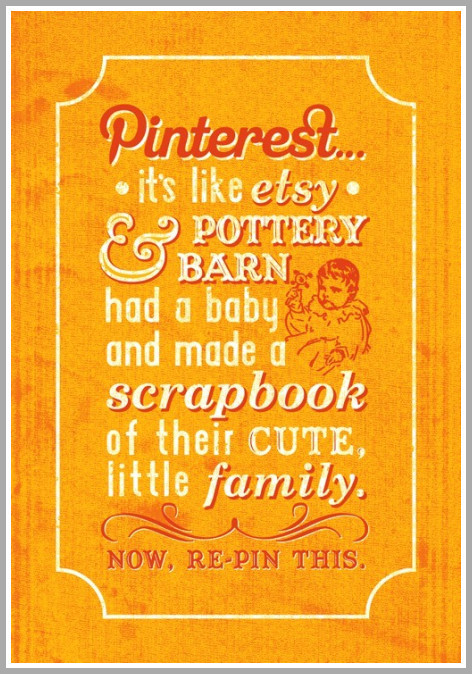
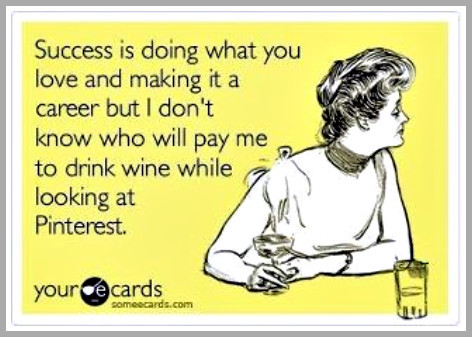


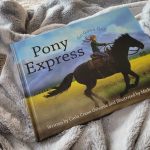
















I totally just got lost in the interwebs for a good hour after reading this article and clicking links ;) So obviously thank you for the wealth of knowledge you’ve just provided me. I appreciate it!
Great article Meagan! And if you ever figure out who is willing to pay for us to drink wine and pin things, let me know!
Finally a resource that gives me inspiration on how to find my strategy for pinterest :-)
*high fives*
~Kesha
Great article for newbies! I have been pinning for awhile and even i learned a thing or two.Thanks!
My goodness – I can’t believe I MISSED the whole “Edit Profile” thing. I had my Twitter and Facebook profiles linked, but not my web site! Whew, fixed now!
I’m stopping by from Stumble Tumble Tuesday and just stumbled you – great post! My post is
http://historyinculture.wordpress.com/2012/02/21/best-food-blog-awards-2012/
Meagan, thanks to your tips, Pinterest JUST beat out search engines as my top traffic generator today. I have added a “Bellesouthblogs.com” board to Pinterest and pin photos from my posts there. No giveaways/deals, all quality and useful content. Thanks a bajillion!
You’re a bajillion times welcome! Lol :)
I’m really glad that the tips could help – I am just so totally in love with Pinterest, and wanted to help other people figure out new fun ways to use it too!
HI! I just found you on the Pinterest blog hop and I am a new follower. I got you on Twitter, Facebook and Pinterest. Love your blog and plan on visiting often!
Great post! As you know I’m a pinning addict too! so much so I have to monitor my pinterest time :D hahah!
Wow! Excellent post with wonderful info and terrific images to pin/attract more pinners!! Great job :)
Thanks so much!! :)
Thank you! Thank you! I so needed this – I’ve played with Pinterest a few times but there is so much I don’t understand. I can’t wait to take your tips and jump in!
Lots of new info – but totally useful. Thanks – I know I have been makeing some mistake
I love Pinterest – still so much potential to cultivate!
great post – i need to sign up for pinterest and get on the band wagon ^*^
Great article! As much as I love Pinterest, I’m not as addicted to it as I thought I’d be haha.
Thank you for the article. I finally decide to check out Pinterest last week because so many people were talking about. It is so fun! I’m moving soon and am pinning all sorts of things to make for the new home.
Wow, awesome post! I’m addicted to Pinterest as well. :D
I know I’m in the minority here but I have yet to sign up for Pinterest. I’ve heard a lot about it but for me it just doesn’t seem relevant. I have considered it for the traffic boost but other than that I already feel like I get sucked into the web enough without adding one more thing. lol Great post for reference though if I do ever sign up.
Lol – I know what you mean… Working online is FILLED with distractions!
But, for me, Pinterest helps keep me so much more organized! I love having the button in my toolbar – whenever I find a cool blogging tip article, crafty idea to try, or cool kids activity to come back to – It’s so easy to pin it to the appropriate board, and it’s ready to be found easily and quickly again when I want to reference it!
If you just use it for yourself, personally – You’ll still love it!